


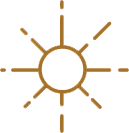
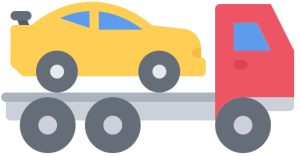
Dear customers, if you need to transport a vehicle from one place to another, just enter transport enquiry on this website without registration no matter what is the type of vehicle. Transport companies registered on this website will see your enquiry and, if interested, will give you an offer for transport of the vehicle. If you have more offers, you will choose the best one.
Dear transport company managers and associates, you can see a large number of transport enquiries on this website created by our costumers. Registration on this website will allow you to submit offers to our costumers. If the costumer accepts your offer, you will be able to arrange the transport of the vehicle.
The homepage displays a list of all vehicle transport enquiries created by our customers. Each enquiry contains information regarding the transport as follows: type of vehicle, start location, finale destination, period during which the transport company can pick up the vehicle (start date and end date), period during which the transport company should deliver the vehicle to the finale destination (start date and end date), the distance between the start location and finale destination and the estimated time for transport. The homepage does not display information about customer such as first and last name, telephone number, e-mail address and postal address.
The users (customers and transport company) can search for vehicle transport enquiries by different criteria. For example, the user can choose enquires without an offer and enquires with an offer, user can enter a word such as vehicle type, name of start location or finale destination, or user can enter a start date to pick up the vehicle or end date to deliver the vehicle at the finale destination.
To create a transport enquiry, costumer clicks on the 'NEW ENQUIRY' button. A new window appears in which costumer enter certain personal information and all details related to the transport of the vehicle. Clicking the 'Add' button (confirmation all data), pop-up messages appear (first: the enquiry was successfully inserted and second: one of the three offered options must be selected to complete the transport enquiry).
After these messages, the website redirecting the costumer to the 'Costumer' page. The 'Costumer' page displays the enquiry and three options for vehicle transport: fast transport, standard transport using 'SemaphorTransport' website and licitation using 'SemaphoreTransport' website. If the customer chooses the first or second option with a predefined price, customer will be informed about processing status of the enquiry. The transport company will confirm the possibility of transport within 24 hours. If the user has chosen the third option, the transport companies interested in transport of the vehicles will submit their offer. Then the customer will choose the best offer and customer and transport company will be able to contact each other - agree all details about the transport service.
To use all functionality of this website, users need to register as customer or transport company. The registration is free. After registration, all users can log in. When logged in, the users can see the detail information about transport enquiries and offers. The user name and small arrow with user menu appears in the right upper corner. The users use this menu for logg out, change password and change profile related information.
If costumer often transport a vehicles, we recommend costumer to register to see own enquiries in one place. Registration is free. To register, costumer needs to click on the 'Register' button. In the new window, costumer needs to enter the e-mail address and password and select the type of user 'Customer'. New fields will appear for entering personal information. Costumer needs to fill in all the fields and click on the 'Register' button.
If registered, costumer can log in. To log in, costumer needs to enter his e-mail address and the password (the one entered during the registration) and click on the 'Login' button. After logging in, table with all costumer's enquiries appears on the 'Costumer' page.
If user have transport company, we recommend user to register first to submit offer for a large number of transport enquiries. Registration is free. To register, user needs to click on the 'Register' button. In the new window costumer needs to enter the e-mail address and password and select the type of user 'Transport company'. New fields will appear: Company image, Company name, Company type, Bussines type, Number of trucks, Number of drivers, Company location, other additional information about company. User needs to fill in all the fields and click on the 'Register' button. Information about successful registration as transport company will apear and ask transport company user to login and upload qualification documents. After uploading needed documents the user will get trial license valid for 3 days.
If registered, user can log in. To log in, user needs to enter his e-mail address and the password (the one entered during the registration) and click on the 'Login' button. After logging in, table with all enquiries and all user's booked transport appears on the 'Transport company' page.
After logging in, the customer page displays a list of all transport enquiries made by logged in costumer. Transport enquiries without offers are shown in red color, transport enquiries with offers are shown in yellow color and booked transports are shown in green color (the real colors of traffic semaphore are used as a symbol to presents the status of enquiries)
The customers can search for vehicle transport enquiries by different criteria (see 'The homepage').
To create a vehicle transport enquiry, costumer clicks on the 'NEW ENQUIRY' button on the homepage. A new window appears in which costumer enter all details related to the transport of the vehicle. In this case, costumer does not enter personal information (since the costumer is logged in). Complete procedure creation a vehicle transport enquiries already explained on the homepage
In the table of transport enquires, next to each enquiry, there are two buttons on the right side ('View/Update' and 'Delete') and symbol '+' on the left side of the enquiry. Clicking the 'View' button, the costumer can see the details regarding enquiries with offer or booked transport. The transport enquiries without offers can be modified (clicking the 'View' button) and delete (clicking the 'Delete' button).
To see more information in transport enquiry the costumer can expand details by clicking the '+' symbol. If the costumer expands transport enquiry without offers, the following message displays 'there are no offers'. If the costumer expands transport enquiry with offers, all the offers of the transport companies are going to be displayed. Clicking 'Accept' button, the user accepts the chosen offer and the enquire changes status to 'booked transport'. If the user expands 'booked transport', all details about transport company are going to be shown such as: name of the transport company, type of bussines, truck number, driver number, address, email and telephone number.
After logging in, the transport company page displays a list of all transport enquiries without offer all transport enquiries with offer and a list of all booked transports made by logged in user. Transport enquiries without offers are shown in red color, transport enquiries with offers are shown in yellow color and booked transports are shown in green color (as on the customer page).
The user can search for transport enquiries by different criteria (see 'The homepage'). Transport Companies page also allows users to use additional search labbeled as "Use advanced search radius option". This option allows users to search for enquiries with information about start destination or finale destination place and distance data with certain number of kilometers from a entered location. This option allows transport companies to find the wanted enquiries faster.
In the table of transport enquires, next to each enquiry, there are button on the right side ('View') and symbol '+' on the left side of the enquiry. Clicking the 'View' button, the user can see the details regarding transport enquires with offer or 'booked transport'.
The transport enquiries contain the same transport information as the enquiries displayed on the home page. To see more information in transport enquiry the user can expand details by clicking the '+' symbol. If the user expands the transport enquires without offer or the transport enquires with offer, user can enter his offer by clicking on the 'Add new offer' button. If the user expands 'booked transport', user can see the personal details of the customer who accepted his offer and contact him.
E-Mail Address: info@transport-börse.com